Ever wondered how the Internet works and enables communication, such as sharing files and information between various devices? Well, it's through the IP address!!
Now you may be familiar with what an IP address is but you may not how it really works. But worry not because in this article I am gonna explain what an IP address is and how it really works. So let's begin!!
Let's Begin!
First of all, let's define an IP address!
Well, IP address or Internet protocol address is pure magic, they make the internet work. It is a kind of phone number but not really a phone number that is assigned to all our devices. It opens up communication between various devices and gives the ability to connect to the internet. The IP address is like a street address for your devices. Just like a street address tells people where to find a specific house, an IP address tells other devices on the internet where to find your device. This is how devices are able to communicate with each other and share information over the internet.
Now you may be wondering who assigns the IP address and how does it look?
Let's discuss that below!
Who assigns the IP address to your devices?
The answer is, the router that your device is connected to! Yes, you read that right. It has been the router all along, she's the real MVP.
When you connect to the internet through a router, the router gives your device a special number called an IP address. This number is like a street address that helps other devices on the internet know where to find and talk to your device. This way, when you visit a website or send an email, the information can be delivered to the right place.

Structure of IP address
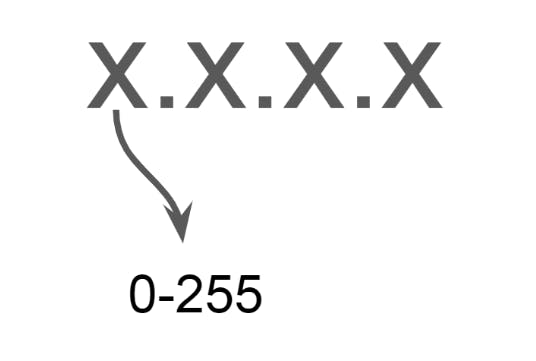
This is the format of an IP address. Each X can store a value from 0-255 and each X is separated by '.' i.e called the Octet.
To check the IP address on your Windows device, open CMD first and type ipconfig and then hit enter. You should see the following-

IPv4 address which stands for Internet Protocol Version 4 is the IP address of your device. Now, what is IPv4 we will discuss that in the next article. Below the IPv4 address you can see two more terms i.e Subnet Mask and Default Gateway. These two play an important role in determining the IP address of your devices. They are basically the best friends of the IP address!
Now here's an interesting fact!! All the devices that are connected to your router at home or work will start with 192.168.0 or whatever your IP address is.
The two best friends of IP address
Now you all know that the two best friends of IP address is Mr. Subnet mask and Ms. Default gateway but do you what roles they play as best friends of IP address?
Well, let's discuss that below...
First, let's talk about Mr. Subnet Mask. He's a pretty complex dude and we will discuss about him in detail in another article. For now, we will discuss his role in assigning IP addresses to various devices connected to the router.
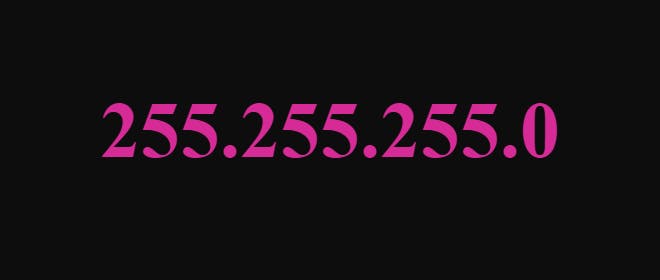
This is Mr. Subnet Mask and he looks quite similar to the IP address right? Actually, the 1st,2nd and 3rd numbers in the IP address exactly match with the Subnet mask. What I am trying to say is that the 1st,2nd and 3rd numbers of the IP address will remain the same for all the devices within your network connected to the router because the 1st,2nd and 3rd numbers in the Subnet mask are 255 i.e 255.255.255. These three numbers in the subnet mask determine that every single device connected to our network will have the same three numbers in the IP address and the last digit '0' determines that the last number of the IP address can be anything from 0-255.
In the networking world, we refer to the first three numbers of the IP address as the Network ID and the last number as the Host ID.
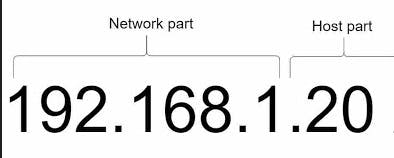
Now let's talk about Ms. Default Gateway...
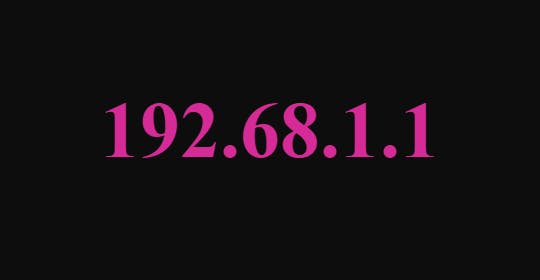
This is Ms. Default gateway and she looks exactly the same as the IP address right? Actually, it is Ms. Default gateway who assigned that number to IP address because she is the router!! Yes, you read that right again!! Ms. Default gateway is your router. The real MVP, Isn't it?!! That is the reason why the first 3 numbers in IP i.e the Network ID is the same as the first three numbers in the Default gateway.
Now, this Ms. Default gateway knows everything! If any device in your network whether at home, work or pretty much any network in the world, when it wants to talk to something outside its network it has to talk to its router a.k.a Default gateway. It's the Default gateway to get out.
Winding-up
Alright, with this, we come to the end of this article. I discussed pretty much everything about what is an IP address and how it works. In the next articles, I will further discuss the topics in subnetting and we will dive more deep into the world of IP addresses and know who really is Mr. Subent Mask. Till then, thanks for reading!
